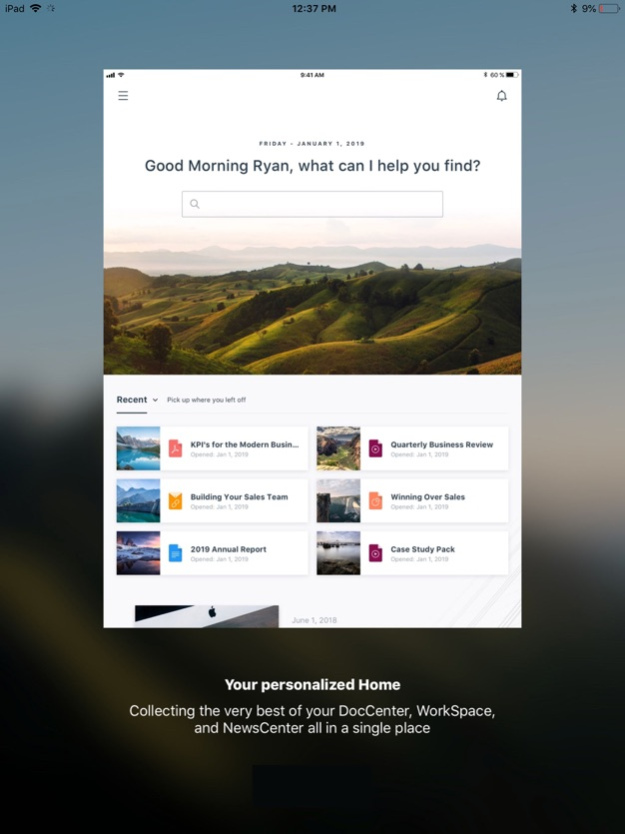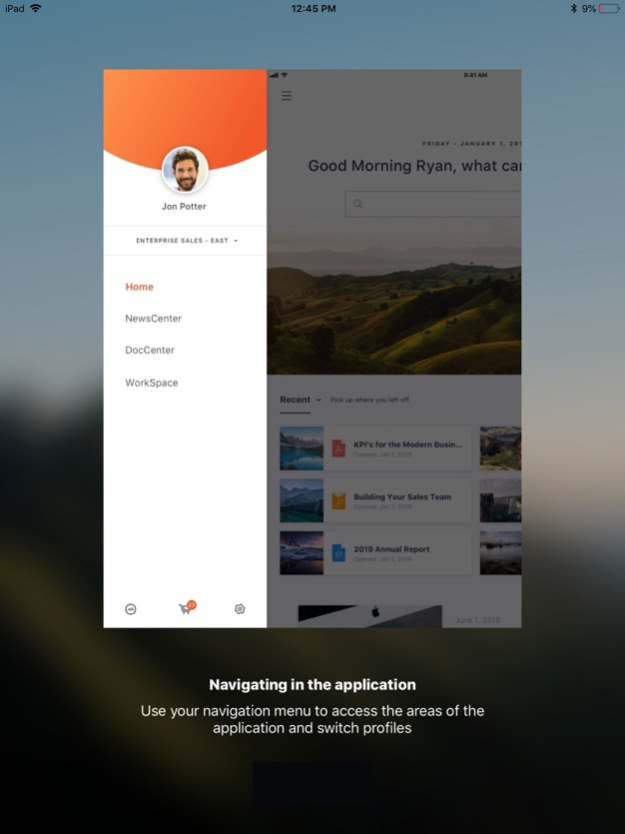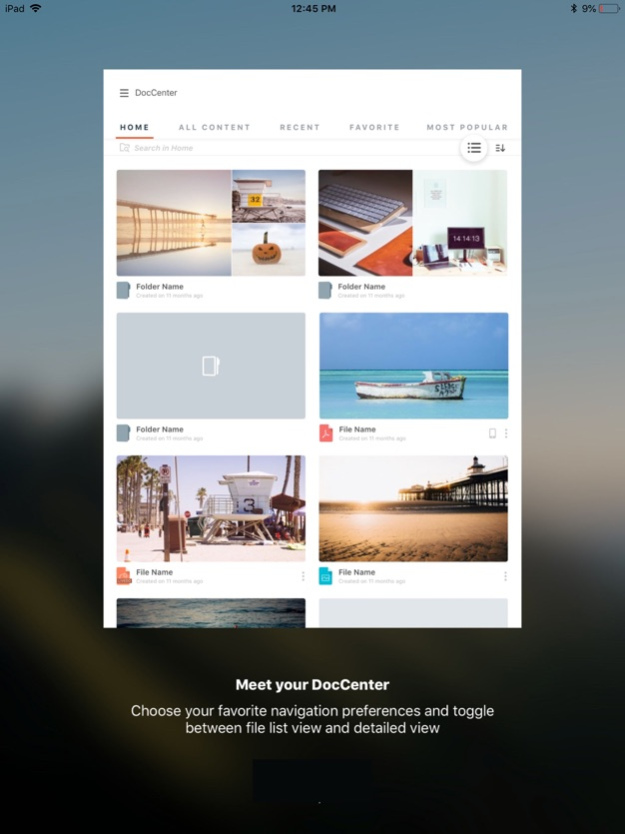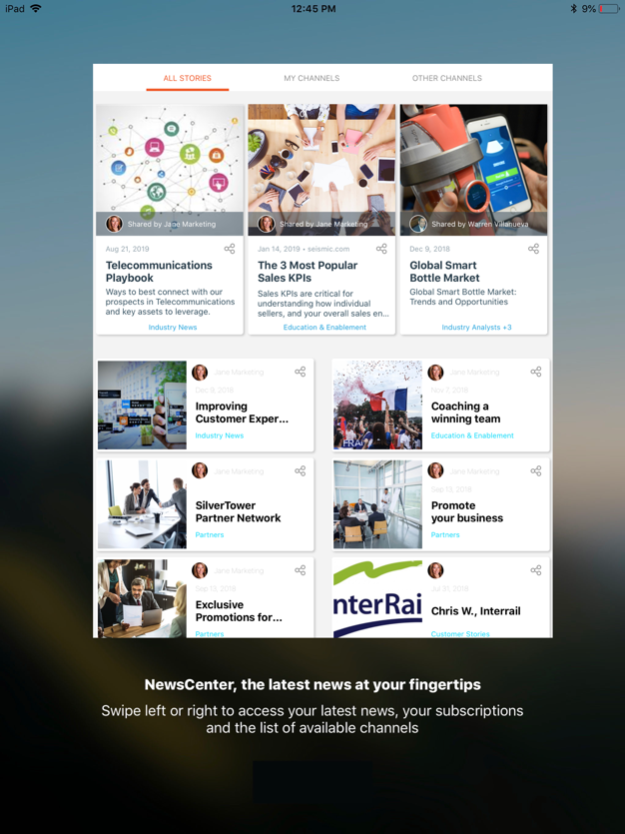Seismic Software 5.2.0
Free Version
Publisher Description
• Find content fast with spot-on, sub-second search results
• Get buyer-specific recommendations when you need them, where you need them
• Access sales content, training, and communications online and offline
• Stay informed with a real-time newsfeed you dial in to your specific interests
• Collaborate with your team and stay in the loop, wherever you are
• Delight buyers with a modern, eloquent engagement experience
• Gain insights by tracking buyer engagement, down to which pages and how long
Seismic solves the individual challenges of Sales, Marketing, and Sales Enablement teams and makes all three teams more effective together. Your Marketing team builds useful content with brand protection and scalability in its DNA, and mines data intelligence to continuously improve ROI over time. The Sales Enablement team distributes targeted sales content, news, and training in apps for mobile, CRM, email, and browsers. Sellers find, learn, connect, and close from any device, anywhere, and are more knowledgeable and productive than ever.
Mar 6, 2024
Version 5.2.0
This week’s release includes UI improvements and bug fixes.
About Seismic Software
Seismic Software is a free app for iOS published in the Office Suites & Tools list of apps, part of Business.
The company that develops Seismic Software is Seismic Software, Inc.. The latest version released by its developer is 5.2.0.
To install Seismic Software on your iOS device, just click the green Continue To App button above to start the installation process. The app is listed on our website since 2024-03-06 and was downloaded 12 times. We have already checked if the download link is safe, however for your own protection we recommend that you scan the downloaded app with your antivirus. Your antivirus may detect the Seismic Software as malware if the download link is broken.
How to install Seismic Software on your iOS device:
- Click on the Continue To App button on our website. This will redirect you to the App Store.
- Once the Seismic Software is shown in the iTunes listing of your iOS device, you can start its download and installation. Tap on the GET button to the right of the app to start downloading it.
- If you are not logged-in the iOS appstore app, you'll be prompted for your your Apple ID and/or password.
- After Seismic Software is downloaded, you'll see an INSTALL button to the right. Tap on it to start the actual installation of the iOS app.
- Once installation is finished you can tap on the OPEN button to start it. Its icon will also be added to your device home screen.
Program Details
General |
|
|---|---|
| Publisher | Seismic Software, Inc. |
| Released Date | 2024-03-06 |
| Languages | English |
Category |
|
|---|---|
| Category | Business |
| Subcategory | Office Suites & Tools |
System requirements |
|
|---|---|
| Operating systems | ios |
Download information |
|
|---|---|
| File size | 125.51 MB |
| Total downloads | 12 |
Pricing |
|
|---|---|
| License model | Free |
| Price | N/A |
Version History
version 5.2.0
posted on 2024-03-06
Mar 6, 2024
Version 5.2.0
This week’s release includes UI improvements and bug fixes.
version 5.1.1
posted on 2024-01-30
Jan 30, 2024
Version 5.1.1
This week’s release includes UI improvements and bug fixes.
version 5.1.0
posted on 2024-01-15
Jan 15, 2024
Version 5.1.0
This week’s release includes UI improvements and bug fixes.
version 5.0.36
posted on 2023-12-21
Dec 21, 2023
Version 5.0.36
This week’s release includes UI improvements and bug fixes.
version 5.0.34
posted on 2023-12-06
Dec 6, 2023
Version 5.0.34
This week’s release includes UI improvements and bug fixes.
version 5.0.33
posted on 2023-11-22
Nov 22, 2023
Version 5.0.33
This week’s release includes UI improvements and bug fixes.
version 5.0.32
posted on 2023-11-07
Nov 7, 2023
Version 5.0.32
This week’s release includes UI improvements and bug fixes.
version 5.0.31
posted on 2023-10-30
Oct 30, 2023
Version 5.0.31
This week’s release includes UI improvements and bug fixes.
version 5.0.30
posted on 2023-09-26
Sep 26, 2023
Version 5.0.30
This week’s release includes UI improvements and bug fixes.
version 5.0.29
posted on 2023-09-12
Sep 12, 2023
Version 5.0.29
This week’s release includes UI improvements and bug fixes.
version 5.0.28
posted on 2023-08-30
Aug 30, 2023
Version 5.0.28
This week’s release includes UI improvements and bug fixes.
version 5.0.27
posted on 2023-08-22
Aug 22, 2023
Version 5.0.27
This week’s release includes UI improvements and bug fixes.
version 5.0.26
posted on 2023-08-09
Aug 9, 2023
Version 5.0.26
This week’s release includes UI improvements and bug fixes.
version 5.0.25
posted on 2023-07-18
Jul 18, 2023
Version 5.0.25
This week's release includes performance improvements, DocCenter changes, and bug fixes.
version 5.0.24
posted on 2023-07-06
Jul 6, 2023
Version 5.0.24
Fix bugs.
version 5.0.23
posted on 2023-07-03
Jul 3, 2023
Version 5.0.23
This week's release includes UI enhancements and bug fixes.
version 5.0.22
posted on 2023-06-21
Jun 21, 2023
Version 5.0.22
This week's release includes UI enhancements, analytics improvements, and bug fixes.
version 5.0.21
posted on 2023-06-01
Jun 1, 2023
Version 5.0.21
This week's release includes offline improvements and bug fixes.
version 5.0.20
posted on 2023-05-16
May 16, 2023
Version 5.0.20
This week's release includes security updates, accessibility improvements, and bug fixes.
version 5.0.19
posted on 2023-05-02
May 2, 2023
Version 5.0.19
This week's release includes contact picker improvements, LiveSend updates, and bug fixes.
version 5.0.18
posted on 2023-04-19
Apr 19, 2023
Version 5.0.18
This week's release includes analytics improvements, UI updates, and bug fixes.
version 5.0.17
posted on 2023-04-06
Apr 6, 2023
Version 5.0.17
This week's release includes content detail page updates, analytics improvements, and bug fixes.
version 5.0.16
posted on 2023-03-15
Mar 15, 2023
Version 5.0.16
This week's release includes search improvements and bug fixes.
version 5.0.4
posted on 2022-08-18
Aug 18, 2022 Version 5.0.4
This week's release improves performance and fixes a few bugs.
version 5.0.0
posted on 2022-04-29
Apr 29, 2022 Version 5.0.0
This week's release we've updated the new Seismic brand and included a few bug fixes.
version 4.18.32
posted on 2022-04-11
Apr 11, 2022 Version 4.18.32
Bug fixings for login failures when username contains special characters and some product stability improvements.
version 4.18.31
posted on 2022-03-29
Mar 29, 2022 Version 4.18.31
Integrated the Universal Player to support google assets for selective tenants; added distribution approver selection, custom property for WorkSpace, and Page header description.
version 4.18.29
posted on 2022-03-03
Mar 3, 2022 Version 4.18.29
Support content opening in offline queue, offline downloading in the background, and a few bug fixings.
version 4.18.28
posted on 2022-02-21
Feb 21, 2022 Version 4.18.28
This week's release includes UI improvements when zooming in on different parts of the application and more reliable playback of audio and video files.
version 4.18.27
posted on 2022-01-29
Jan 29, 2022 Version 4.18.27
This week's release includes updates to date labels to create consistency throughout the product. There has also been miscellaneous interface improvements to Engagement Center, Content Pickers, and Collections, along with a few bug fixes.
version 4.18.25
posted on 2022-01-05
Jan 5, 2022 Version 4.18.25
This week's release added quick access to Engagements from the home page's LiveSend activity widget and resolved a few bugs.
version 4.18.24
posted on 2021-12-24
Dec 24, 2021 Version 4.18.24
This week's release improved performance and the appearance of longer content names within in the content picker along with a few bug fixes.
version 4.18.23
posted on 2021-12-04
Dec 4, 2021 Version 4.18.23
This week's release fixes two issues; one that improves reliability when Safari is set to the default browser and another issue that lead to a blank home page for a few tenants.
version 4.18.22
posted on 2021-11-26
Nov 26, 2021 Version 4.18.22
This weeks release improved the reliability of the automatic offline functionality for DocCenter content and fixed a few miscellaneous customer reported issues.
version 4.18.21
posted on 2021-11-10
Nov 10, 2021 Version 4.18.21
This week's release added confirmation improvements when updating contents of an engagement and fixed an issue within the automatic offline functionality that would prevent all expected content to be added to the download queue.
version 4.18.20
posted on 2021-10-28
Oct 28, 2021 Version 4.18.20
This week's release is focused on bringing more capabilities to the soon-to-be-released mobile Engagement Center. In the mobile app, you'll be able to create a LiveSend email or link and edit an existing engagement within the Engagement Center.
version 4.18.19
posted on 2021-10-20
Oct 20, 2021 Version 4.18.19
This week's release brings the new request access capability in WorkSpace to the mobile app, clarified messaging within LiveSend validation, and fixed a few miscellaneous bugs.
version 4.18.18
posted on 2021-09-30
Sep 30, 2021 Version 4.18.18
This week's release includes early access for the Engagement Center on the mobile define, language improvements on success messages while copying Universal Links, and a fix for a bug intermittently leading to blank pages during LiveDoc generation.
version 4.18.17
posted on 2021-09-16
Sep 16, 2021 Version 4.18.17
This week's release added quite a few improvements. LiveSend new content types (HTML Archives, Excel files, ZIP files, and GIFs), basic support of Collections offline for Professional tenants, fixed issues between the LiveSend validation functionality and the new Quickshare, as well as some optimizations during login that will reduce connection issues.
version 4.18.16
posted on 2021-09-02
Sep 2, 2021 Version 4.18.16
This week's release adds the ability to copy universal links and displays an email character keyboard while signing in for convinence.
version 4.18.15
posted on 2021-08-19
Aug 19, 2021 Version 4.18.15
This weeks release includes some optimizations and a few new features. New profile landing pages are now supported offline (text and images for now) to provide additional context where ever users go. There is also additional improvements for LiveSend, such as saving settings offline.
version 4.18.14
posted on 2021-08-09
Aug 9, 2021 Version 4.18.14
This week's release we've...
• Simplified the sign in experience to allow logging in with email addresses in addition to the account's tenant name
• Fixed an issue to allow users to view generated LiveDocs once added to WorkSpace
• Retiring iOS 11 support
version 4.18.13
posted on 2021-07-29
Jul 29, 2021 Version 4.18.13
This week's release we've...
• Introduced new controls for admins to control if they would like to allow their users to upload content from their mobile devices
• Added support for the pilot feature which enables sellers to choose to allow buyers to download content in a LiveSend link in the native file format or in converted PDF format only
version 4.18.12
posted on 2021-07-06
Jul 6, 2021 Version 4.18.12
In this release, we have an optimization for profile navigation on accounts that have disabled the home page. Resolved an issue loading custom forms. Also due to an issue, we have temporarily disabled renaming Google Drive files and will bring this feature back soon.
version 4.18.11
posted on 2021-06-25
Jun 25, 2021 Version 4.18.11
This release includes some infrastructure enhancements to WorkSpace.
version 4.18.10
posted on 2021-06-09
Jun 9, 2021 Version 4.18.10
This release contains some system improvements on authentication and icons. Along with some stability improvements of the app.
version 4.18.9
posted on 2021-05-26
May 26, 2021 Version 4.18.9
This release has a fix for displaying Google assets on mobile. You can now open files in another app that cannot be viewed within the Seismic app. We've changed a few of our controls to become standard system options.
version 4.18.8
posted on 2021-05-13
May 13, 2021 Version 4.18.8
This release has a few offline enhancements to NewsCenter. As well as an improved workflow for reviews around content. Along with a group of performance improvements and app optimizations.
version 4.18.7
posted on 2021-04-29
Apr 29, 2021 Version 4.18.7
This release contains enhancements to our content picker in LiveSend. We've also added some minor improvements and bug fixes.
version 4.18.6
posted on 2021-04-16
Apr 16, 2021 Version 4.18.6
This release contains an optimization for accessing links within micro-websites stored in Seismic. As well as a collection of enhancements for offline viewing and navigation of the app.
version 4.18.3
posted on 2021-03-09
Mar 9, 2021 Version 4.18.3
This release contains support for the new customizable Home page. Providing your Sales Enablement team with the tools to build a more tailored landing experience specific to your company's needs.
version 4.18.2
posted on 2021-03-03
Mar 3, 2021 Version 4.18.2
This release contains a collection of stability enhancements for LiveDocs and HTML content.
version 4.18.1
posted on 2021-02-10
Feb 10, 2021 Version 4.18.1
This release has a performance enhancements when changing profiles. As well as a collection of stability enhancements and bug fixes.
version 4.18
posted on 2021-01-13
Jan 13, 2021 Version 4.18
This release includes the following enhancements:
• There is a new look to “What’s New” that shows the latest features after app upgrades and after feature releases from our cloud services.
• You can now mark any NewsCenter content as a favorite item to have quick and easy access to the content in future sessions.
• You can narrow down your search results using multiple search facets.
• You can now select folders in DocCenter and WorkSpace and take the entire contents of those folders offline in preparation for an upcoming meeting.
version 4.17.39
posted on 2020-12-11
Dec 11, 2020 Version 4.17.39
This release contains an additional sorting option for folders by last modified. Users will now get to know which files are not allowed to be taken offline. As well as some additional stability enhancements.
version 4.17.38
posted on 2020-11-24
Nov 24, 2020 Version 4.17.38
This release has improved performance when switching between profiles. An optimized LiveSend experience is coming soon!
version 4.17.37
posted on 2020-11-11
11 Nov 2020 Version 4.17.37
Users will now be able to take entire WorkSpace folders offline in a few clicks. We also have some improvements to search, when online or offline.
version 4.17.35
posted on 2020-10-12
12 Oct 2020 Version 4.17.35
Improved navigation for Interactive Content along with stability and bug fixes.
version 4.17.35
posted on 2020-10-12
Oct 12, 2020 Version 4.17.35
Improved navigation for Interactive Content along with stability and bug fixes.
version 4.17.34
posted on 2020-09-28
Sep 28, 2020 Version 4.17.34
UX improvements for our beta for enhanced support for audio content. Stability enhancements for WorkSpace, Page, and DocCenter technologies.
version 4.17.33
posted on 2020-09-15
Sep 15, 2020 Version 4.17.33
This release contains a collection of optimizations for the new WorkSpace (coming soon) along with stability improvements.
version 4.17.32
posted on 2020-09-02
Sep 2, 2020 Version 4.17.32
In this release we've made an enhancement to the user experience when interacting with audio files. Only available as a beta option. Also in this launch we have a collection of improvements for the Content Discovery workflow.
version 4.17.31
posted on 2020-08-24
Aug 24, 2020 Version 4.17.31
Enhanced offline navigation for recents and favorite content. Improved WorkSpace data layer in preparation of the new WorkSpace launch. Wrapped up with some stability enhancements.
version 4.17.30
posted on 2020-08-04
Aug 4, 2020 Version 4.17.30
This release we've built in support for interactive content to help provide more captivating content experiences. Added "Edge" as a targeted browser for clients who specifically require all external links to open there. Resolved a published vs modified date issue along with various bug fixes.
version 4.17.29
posted on 2020-07-24
Jul 24, 2020 Version 4.17.29
Various minor improvements and bug fixes.
version 4.17.28
posted on 2020-07-21
Jul 21, 2020 Version 4.17.28
Adding a patch for an internal service.
version 4.17.26
posted on 2020-07-15
Jul 15, 2020 Version 4.17.26
Additional support for our email validation service.
version 4.17.25
posted on 2020-07-07
Jul 7, 2020 Version 4.17.25
In this release we have a collection of security improvements and bug fixes.
version 4.17.24
posted on 2020-06-23
Jun 23, 2020 Version 4.17.24
In this release we've optimized login performance and a collection of bug fixes to the application.
version 4.17.23
posted on 2020-06-09
Jun 9, 2020 Version 4.17.23
This latest release includes support for the new Content Discovery navigation workflow. This will be a rolling release over the upcoming week. We're also happy to bring support for Instructions on your DocCenter content. Sellers will be able to review training details, videos, and related content from the mobile app. Along with these great features, we're including a collection of improvements from customer feedback.
version 4.17.22
posted on 2020-05-31
May 31, 2020 Version 4.17.22
This latest release includes support for XLSM content. Improving when the offline banner is surfaced. Along with a collection of optimizations from customer feedback.
version 4.17.21
posted on 2020-05-12
May 12, 2020 Version 4.17.21
We're excited to be supporting you and your team with our latest optimizations. This version contains a performance improvement when the app starts up so you can get up and running even faster. Support for anchors in Pages. Along with a collection of bug fixes.
version 4.17.20
posted on 2020-05-01
May 1, 2020 Version 4.17.20
We regularly update the Seismic app so it’s best for you. This version contains a patch for your LiveSend Activity page where you can review your engagements.
version 4.17.19
posted on 2020-04-29
Apr 29, 2020 Version 4.17.19
We regularly update the Seismic app so it’s best for you. This version has some UX improvements to NewsCenter. An data loss prevention feature that disables copy/paste. Update to our localization strings. On top of all of that, you'll be able to see content properties in your search suggestions.
version 4.17.18
posted on 2020-04-14
Apr 14, 2020 Version 4.17.18
We regularly update the Seismic app so it’s best for you. This version has an optimization for the delivery options sorting method. A fix for an incorrect highlight color being displayed on some accounts. Along with some optimizations to the search experience.
version 4.17.18
posted on 2020-04-14
14 Apr 2020 Version 4.17.18
We regularly update the Seismic app so it’s best for you. This version has an optimization for the delivery options sorting method. A fix for an incorrect highlight color being displayed on some accounts. Along with some optimizations to the search experience.
version 4.17.17
posted on 2020-04-02
Apr 2, 2020 Version 4.17.17
We regularly update the Seismic app so it’s best for you. This version has a patch resolving a missing value coming back from our API.
version 4.17.15
posted on 2020-03-17
Mar 17, 2020 Version 4.17.15
We regularly update the Seismic app so it’s best for you. This version has some performance optimizations for Pages along with a good amount of improvements from customer feedback.
version 4.17.14
posted on 2020-03-05
Mar 5, 2020 Version 4.17.14
We regularly update the Seismic app so it’s best for you. This version has an update for improved stability.
version 4.17.12
posted on 2020-03-02
Mar 2, 2020 Version 4.17.12
We're happy to be launching a lot of good things in this release. A performance optimization for accounts with a large amount of files and folders. Enhancements to the apps performance on iOS 13. In March you'll also see a few great improvements:
• An optimized way to take action on the files you're working with in the app. Now things like LiveSending, favoriting, and getting more details on a document will be one tap away.
• Along with that we're happy to provide Offline LiveSending of content. Making it even easier for field sales reps to follow up after a meeting. When the app is back online it will shoot out those follow up LiveSends!
version 4.17.11
posted on 2020-02-20
Feb 20, 2020 Version 4.17.11
We regularly update the Seismic application so it's best for you. This version contains a crash fix that hit a small percentage of our users. Our apologies for the inconvenience.
version 3.0.14
posted on 2013-05-07
version 4.17.38
posted on 1970-01-01
2020年11月24日 Version 4.17.38
This release has improved performance when switching between profiles. An optimized LiveSend experience is coming soon!
version 4.17.18
posted on 1970-01-01
2020年4月14日 Version 4.17.18
We regularly update the Seismic app so it’s best for you. This version has an optimization for the delivery options sorting method. A fix for an incorrect highlight color being displayed on some accounts. Along with some optimizations to the search experience.
version 4.17.31
posted on 1970-01-01
24 авг. 2020 г. Version 4.17.31
Enhanced offline navigation for recents and favorite content. Improved WorkSpace data layer in preparation of the new WorkSpace launch. Wrapped up with some stability enhancements.